How To Remove Password From Excel 2016
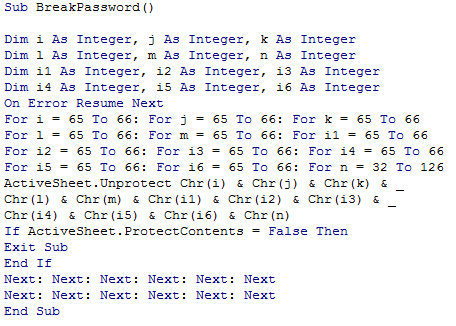
How to remove password from excel spreadsheet or Unprotect Excel Spreadsheet without using any software or Password Remover.So what it includes?
This includes changing the file extension and manipulating its constituents to go an unprotected excel file or unlock an excel file.
Almost ALL Excel users wish at some signal or the other felt the need for some magic to "Unprotect Excel Sheet" password so that they can see the formula and make changes. How to break excel password?
Remove Password From Excel Spreadsheet?
Please note that this hack is to unprotect an excelworksheet and non the excelworkbook password. Click here to know more than
A lot of united states take the help of Google. Yous are redirected to 100's of sites who inquire you to download some software.
- Some of those software apps will display only the first 2 or 3 characters of the Excel countersign (trial version).
- Some volition install interesting pictures and set your default browser homepage to some "one who can't exist named" website. Yous go the drift!
- Some (paid versions) will display many hours of computing time to crack the Excel password in case the countersign is not a simple lexicon word. (BTW lexicon discussion passwords tin can be easily cracked using a technique chosen "Dictionary attack". Residual needs "Brute Strength attack" technique) but nothing will match the MS Function Training nosotros provide you.
Steps to Remove Password from Excel
To remove password from Excel follow below steps,
Step one: Enable Display of file extension names
Stride two: Change the extension of your file from .xlsx to .zip
Step 3: Open the zipped file and excerpt the relevant XML file from the zipped file and follow the picture trail
Step 4: Open the XML file in notepad and delete the tags marked in double-quotes
Footstep five: Close the zipped file and alter the extension back to .xlsx
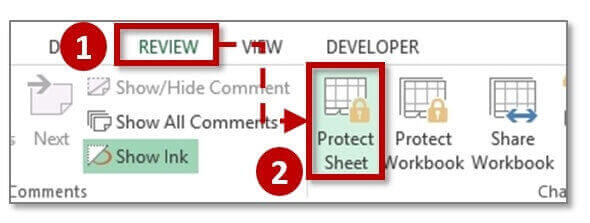
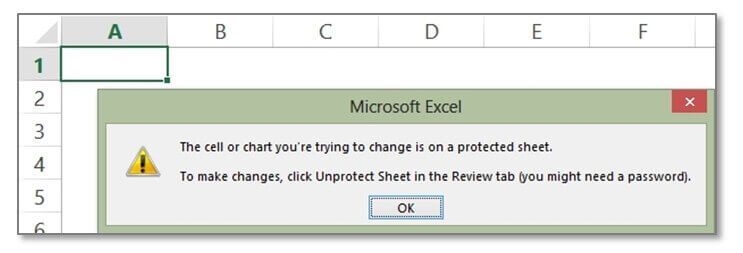
Step ane: Enable display of file extension names
This volition be required to change the file extension. For case from Budget.xlsx to Budget.nix and dorsum to Budget.xlsx.
["Command Panel" – "Folder Options" – "View" tab – Uncheck "Hide Extension for known file type"]
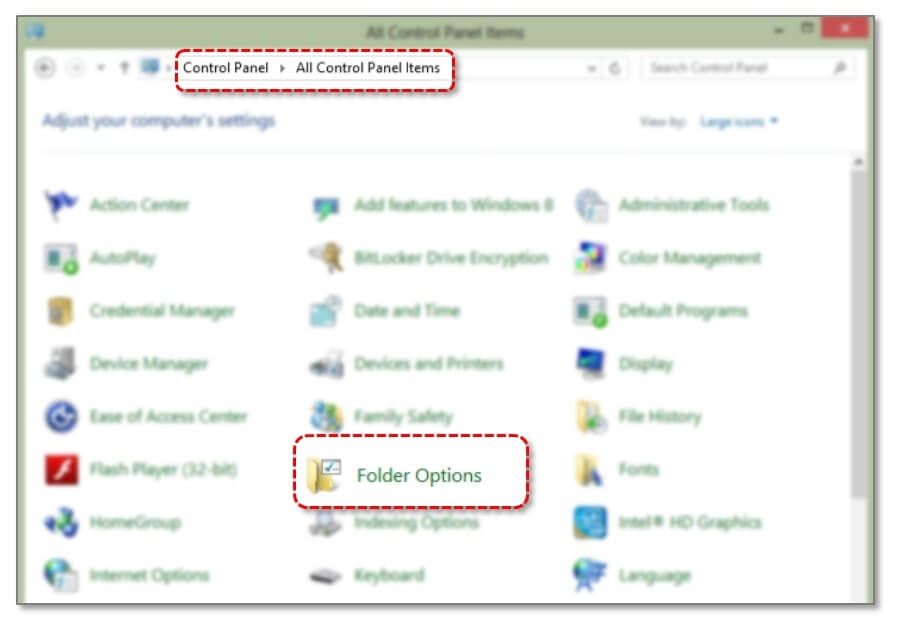

Pace 2: Change the extension of your Excel file from .xlsx to .cypher
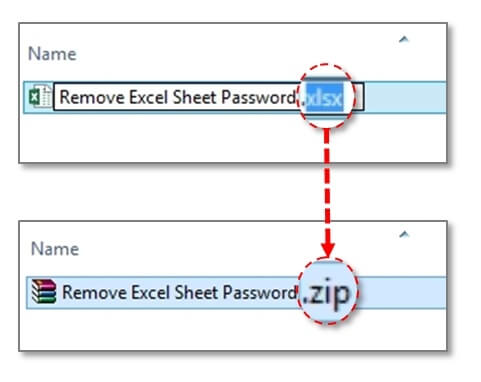
Step 3: Open up the zipped file and extract the relevant XML file from the zipped file and follow the picture trail
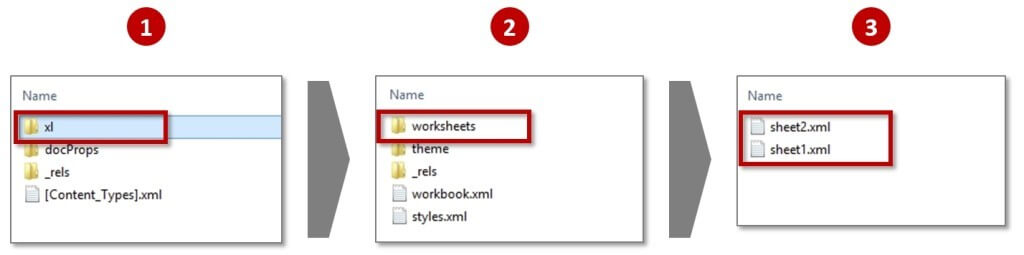 Extract these XML files exterior the folder. They represent the worksheets in the Excel file. Modified codes using simple "Notepad". The modified XML file should exist put again in the zipped file to replace the old XML files.
Extract these XML files exterior the folder. They represent the worksheets in the Excel file. Modified codes using simple "Notepad". The modified XML file should exist put again in the zipped file to replace the old XML files.
Stride four: Open the XML file in notepad and delete the following tags marked in double-quotes beneath
v. 2007-10 – "sheetProtection password=… />" | v. 2022 – "sheetProtection algorithmName=…/>" 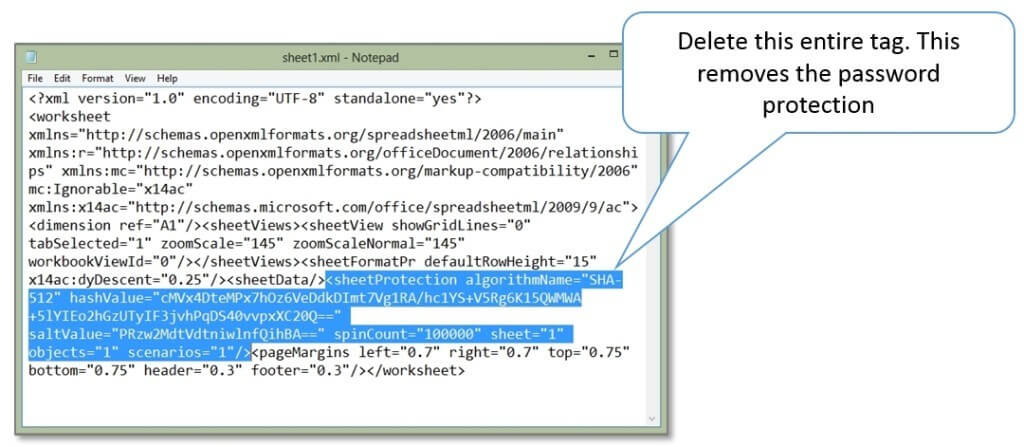
At present save the XML file and put it back in the zipped binder from the extracted location. It volition replace the original XML files.
Pace five: Shut the zipped file and change the extension dorsum to .xlsx (contrary of Step 2 above)
Enjoy the GLORY, my friend 🙂 – The relevant sheets for which corresponding modified XML files will not ask for any Excel password anymore It's this simple to remove password from excel.
Does can't get enough of Excel? See how to scroll lockis used to ameliorate your productivity and efficiency today.
Summary:
How to Unprotect an Excel Spreadsheet?
To unprotect an excel spreadsheet, follow step past footstep below process,
Step 1: Go to Command panel
Step 2: Folder Options
Step 3: View Tab
Step four: Uncheck "Hide Extension for the known file type"
Stride 5: Change the extension of your Excel file from .xlsx to .zip
Footstep 6: Open Nothing File & Extract
Step 7: Open XML File & Delete Excel 5. 2007-ten "sheetProtection password=… />" v. 2022 – "sheetProtection algorithmName=…/>"
Pace 8: Salve & Close Xml File
Stride nine: Salve Nothing File
Step 10: Run File
Read More:
- What are the top ms excel shortcut keys
- How to employ transpose part in excel
- How to create pivot table slicer
- How to split the text into multiple columns
- What is Excel VBA Macro?
How To Remove Password From Excel 2016,
Source: https://yodalearning.com/tutorials/remove-password-from-excel-trick/
Posted by: baisdenbefer1961.blogspot.com


0 Response to "How To Remove Password From Excel 2016"
Post a Comment